
Avast onboarding gives you value and then asks you to learn
Avast Antivirus is a suite of freemium security and privacy tools designed to keep your computer safe online. However, Avast’s job is made a lot harder because many people don’t know how to stay safe and don’t really want to take the time to learn. No matter how good Avast is, they need user buy-in, or else people may be unsafe online and then blame the incursions on Avast.
To get around this problem, Avast motivates users to learn about how to stay safe online. When you add the Avast Chrome extension, Avast walks you through setup. It keeps you motivated by telling you it’ll only take a minute and offers to “skip it” if now isn’t the best time.

If you click “I’m ready,” Avast walks you through three steps that’ll personalize your security. At each step, they clearly tell you what they’re doing and why you might want to enable that feature.

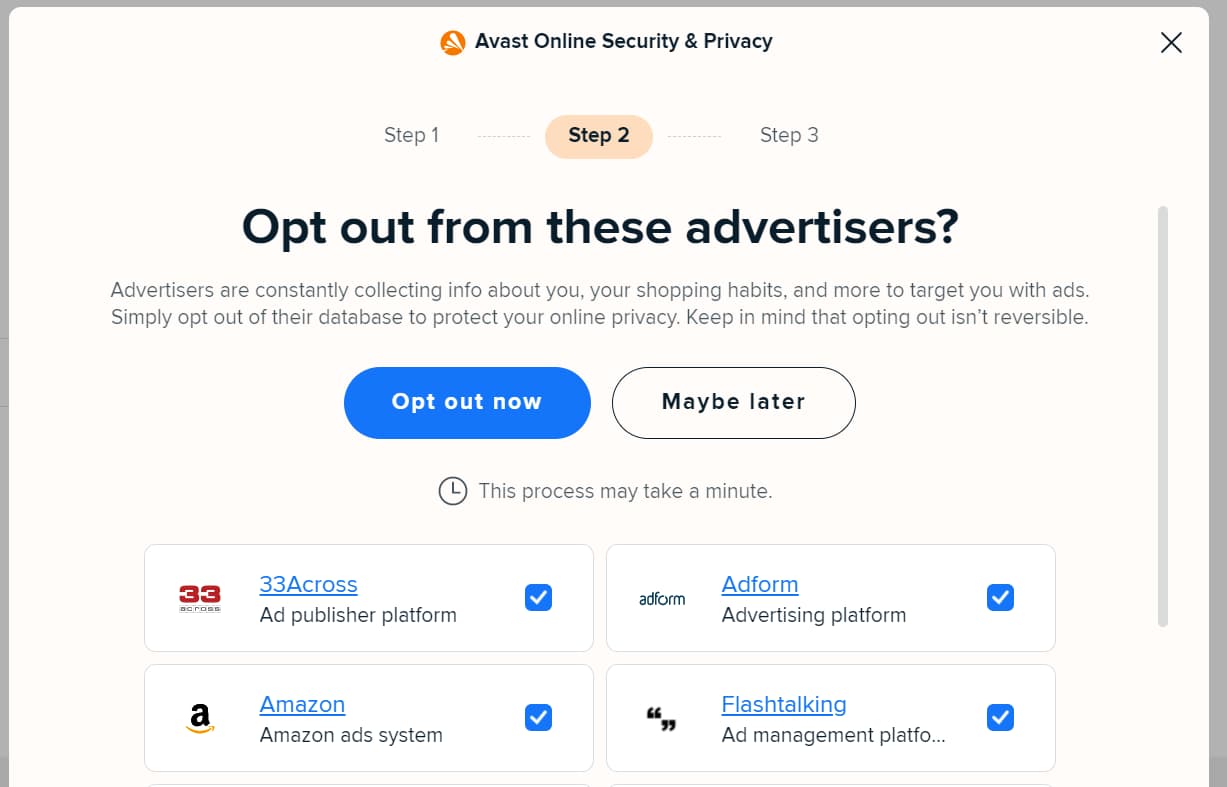
The final step asks Avast users to learn more about online security. You can start with a step-by-step guide on keeping your information from Google, but you can also explore other guides designed to keep you safe online.

What makes this really good UX:
- Avast leads with value and builds trust with its users, so when it comes time to learn about online safety, users are more inclined to learn.
- All of Avast’s screens clearly lay out why you should enable this feature but leave an exit for people who don’t know what they want or don’t want that feature now.
- Avast’s onboarding is quick and can be delayed multiple times so that users who’ve booted up the internet with a goal don’t miss out because they were too busy to do the onboarding right away.
.png)
.png)
.png)